1) Do a google search and find an image of a flag and an image of folded fabric. Save each of them as separate pictures.


2) Open each of the photos separately in Photoshop.
3)Make the images the same size: Go to Image>>Image Size and adjust as needed.
4)Desaturate the fabric image: Image>>Adjustments>>Desaturate
*You will then have this:
*Desaturation is an important step, do not forget it!
5) Then save the fabric image wherever you like: File>>Save As
*Make sure you save it as a .psd file
6) Click on the window with the flag. Go to Filter>>Distort>>Displace
7) In the Displace window, set the options as in the picture below:
*10, 10, stretch to fit, wrap around
8)Then select the fabric file you previously saved and click OK
*Your flag image will now look distorted and crazy
9) Click the fabric image and drag it onto the flag image. This will transfer the image onto the same canvas as the flag.
*The images are the same size so make sure they are lined up evenly. Holding the shift key will help the edges to snap to each other.
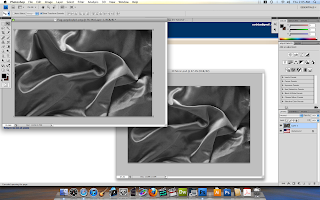
10) With the fabric layer selected, go to the layers palette and change the blending option from Normal to Hard Light.
11) Now go to Image>>Adjustments>>Levels
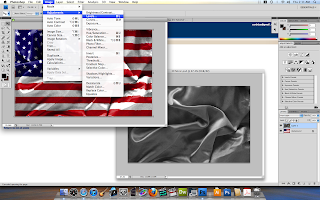
12) Adjust the sliders (far left=shadow, middle=midtone) until proper adjustments have been made to your image. Click OK.
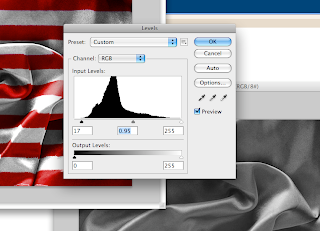
13) Enjoy your final image. Adjustments can be made around the edges if you want...









4 comments:
this is a good one
i agree (final image is nice)
Thanks guys!
Great job! I really dig your final pic!
Post a Comment