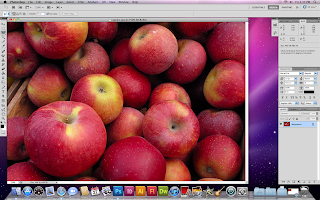 First get the image you want to edit.
First get the image you want to edit.community blog with contributions from East Central University students enrolled in Digital Imaging I and Digital Imaging II. Students are expected to maintain a constant presence by posting assignments, tutorials, and other useful info related to class.
No comments:
Post a Comment