 Here is a tutorial for using the symbol sprayer to create cereal.
Here is a tutorial for using the symbol sprayer to create cereal.First use the ellipse tool to create a circle.
 Then to make it look more like cereal I went to the effect drop down menu at the top of the screen and selected the texture option which brings out a drop menu and i used the texturizer option.
Then to make it look more like cereal I went to the effect drop down menu at the top of the screen and selected the texture option which brings out a drop menu and i used the texturizer option.

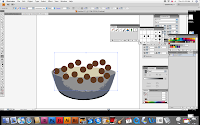
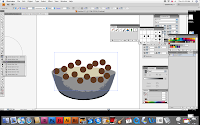
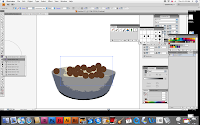

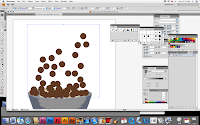
 Then to make it look more like cereal I went to the effect drop down menu at the top of the screen and selected the texture option which brings out a drop menu and i used the texturizer option.
Then to make it look more like cereal I went to the effect drop down menu at the top of the screen and selected the texture option which brings out a drop menu and i used the texturizer option.
Next find the symbols box if it is not on the screen go to the windows menu at the top and click the symbols. on the box on the lower right there is a new symbols option next to the trash can. Click it and it will create a new symbol.
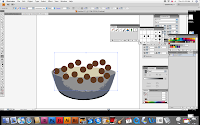
I found a cereal bowl on the internet. I then click on the symbol sprayer button on the tool bar. looks like a spray can. I sprayed the little balls until I thought I had enough.
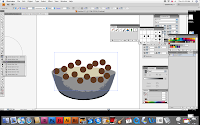
If you hold down the mouse on the symbol sprayer tool more options will come out. If you click on the symbol scruncher option you can move the balls closer together so that they are not all over the place.
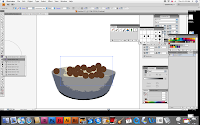
Next take the Symbol Shifter tool and move the balls around the bowl to spread them out.

I used the Symbol Spinner tool to shift each ball in a different direction to make it more realistic looking.
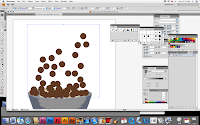
I then sprayed some more to make it look as if the cereal was being poured into the bowl.
And there you go.
No comments:
Post a Comment