Choose a flag, open in new file. Choose and fabric that has a wavy appearance and open in separate file. Make sure your dimensions are the same for both pictures.
On your fabric image choose Image, Adjustments and Desaturate. Save this file to the computer desktop for later.
On your chosen flag select Filter, Distort, Displace (not twirl) enter.
A window will come up for Displace be sure the numbers are set to 10, 10, Stretch to fit and Wrap Around.
Open the Fabric file you have saved to the desktop. Drag the fabric layer on top of your flag.
Under Layers chose Normal and Hard Light.
This is what it should look like, like your flag has folds.
Now you need to adjust the image to make it appear more realistic. Go to Image, Adjustments, Levels (not gradient map).
This will bring up the levels window and you can increase or decrease the shadow and midtones to darken or lighten the image. For this one since my fabric was so dark I had to lighten it as well as increase the output levels.
And here you have it. A flag that looks 3D. Although, I thought my dimensions were the same. Oops






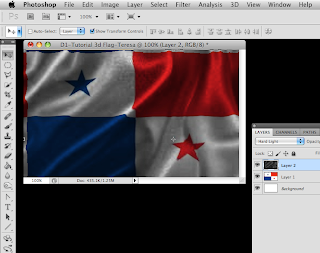



No comments:
Post a Comment