Step 1: I created a simple background for them to ninja around on.

Step 2: Create the ninja's body using the simple rectangle, ellipse, and rounded rectangle tools. Fill them with a dark gray, and make the stroke black. I made my stroke 3 pt. You can position its arms and legs however you want, just go to arrange and send them backwards so that they make more sense with the rectangle of the torso.
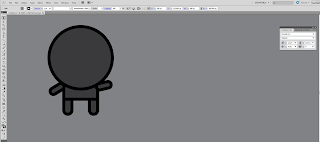
Step 3: Make another small oval with the ellipse tool, and fill it with a flesh tone of your choice. You can make the eyes by making smaller circles by holding shift down while you use the ellipse tool for a perfect circle. Fill them with black.

Step 4: Now we are going to make friends for the lone ninja to play with. You are going to use the direct selection tool to select all the pats of the ninja, the hold down the alt key to copy and paste new ninjas! Make as many as you like.
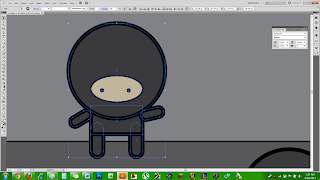
Step 5: After you make all of these ninjas, you can select different appendages and move them around to give them different active appearances.

Step 6: Now we will give them a classic weapon. Use the star tool, then use the direct selection tool while holding down shift to select all the points of the star. Now go into the rotate tool and play around with the angle of the points. Only the points will change. Death star! You can then add a circle to the center.

Step 7: Now you can copy and paste a bunch of stars the same way you copy and pasted the ninjas. Add them in their hands, or make it look like they are throwing them around. Extreme tag? Yes.
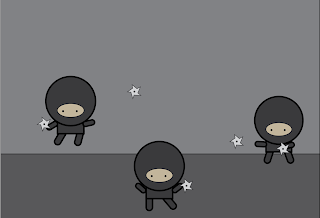
Behold! Ninja glory.
1 comment:
ninja! haha theyre cute lol
Post a Comment