Make a airbrush effect from the outline of your photo.
You could make a new layer.
Name your layer.
Select color range from the menu bar.
Choose your color range.
Select the color fill on the tool bar and choose the color you want to use and keep selecting where you want the color and the darkness of the color.
Also hide the background and it shows the outline of your photo airbrushed.
Flattened your image to make the background an the outline image together.
Click apply.
Deselect your outline of your photo.
You have an outlined photo that looks airbrushed or like a photo negative.





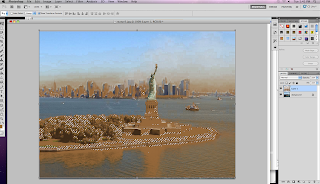





No comments:
Post a Comment