How to Replace a Vanished Eye

Using the Lasso tool, select the "good" eye.
Next go to "Edit" and select "Copy".
Making sure that the correct layer is selected, go to "edit" down to "Transform" and select "Flip Horazontal".
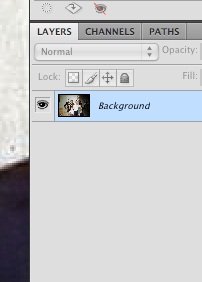 This will merge the selected layer with the one directly below it.
This will merge the selected layer with the one directly below it.After merging the layers you may need to go back to the "new eye" and use the "Clone Stamp" and/or "Healing Brush" to fix any discoloration around the edges.



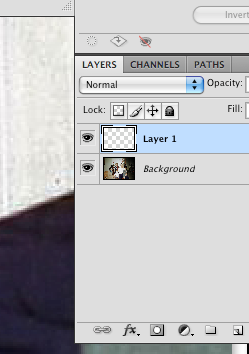


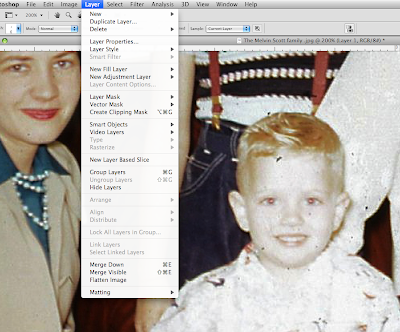


No comments:
Post a Comment