#1 click on any of the shape or line tools, like the line, arc, spiral, rectangle, rounded rectangle, ellipse, polygon, star. Im going to chose the ellipse to show you how to work this tutorial. First click the ellipse tool that is on the left side on the tool bar.
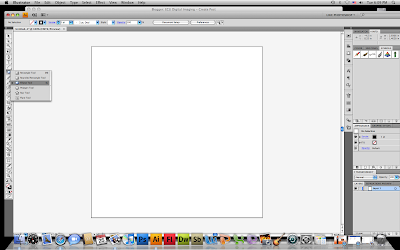
#2 draw the ellipse
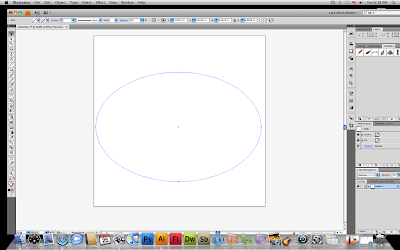
#3 Click on the vertical type on a path tool. When you do this type of method you need to have the text tool to be set on the text path tool.
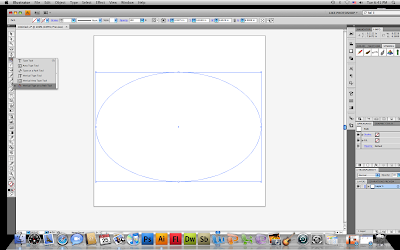
#4 You can click anywhere on the ellipse but im going to have the text on the top. As you type the words you my see that the texts my go horizontal around the ellipse what you need to do is to go up to type the down to type orientation then click on vertical this will make the words rightside up to fixes this.
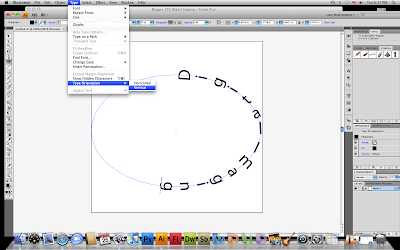
#5 Then you have it
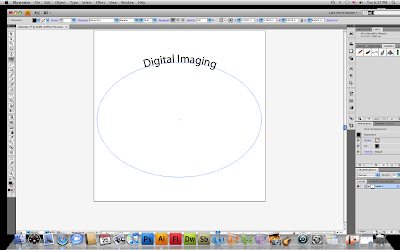
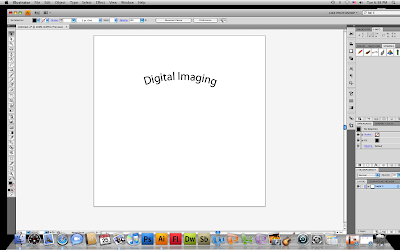
No comments:
Post a Comment