Cool line effects
This is a quick tutorial on how to add some cool effects to your lines, in all of your line drawing endeavors. This effect adds colors and glowing effects.
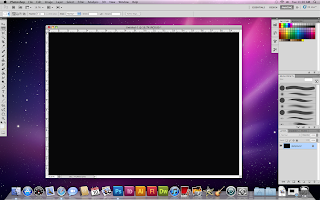
First you will start with your new file

Create a new layer and begin to go to the toolbar

Now select the pen tool, this will be more of a guide than anything else
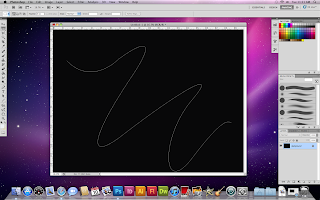
Create your design, be creative!
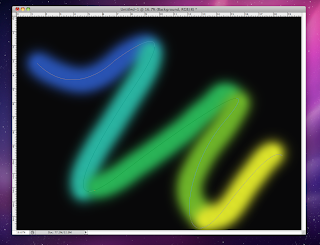
Now create a new layer, using the pen as a guide, use colors with the brush tool in any manner you see fit. After you are done with the pen, you can delete that layer
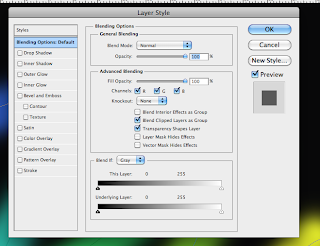
Now double-click the layer with your colors to open this window
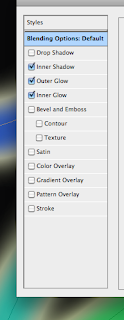
There are several effects to choose from, you may choose what you wish, but these are the ones I chose

And there you go, a pretty neon gummy worm!
1 comment:
i think this would be more interesting if you actually used the lines with another image or something
Post a Comment