Cool Electric Text Effect
This is a quick tutorial of how to make a your text pop a little more. This could be used for many things that have to do with text, or you could just make a cool header.
First begin with a new document, preferably black background
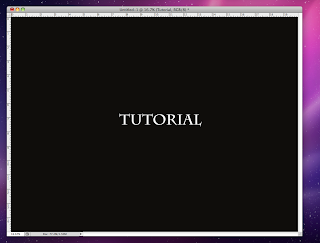
Add your text
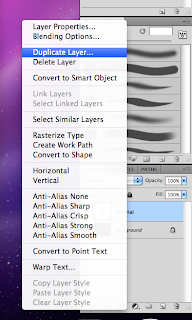
Duplicate layer
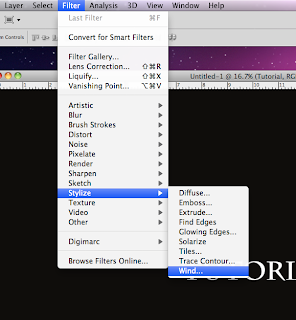
Now go back to your first layer and go to Filter, then Stylize, and select Wind

Be sure layer is rasterized
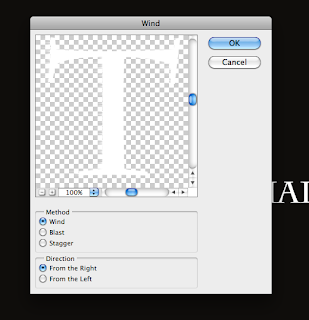
Select Wind, pick direction, OK
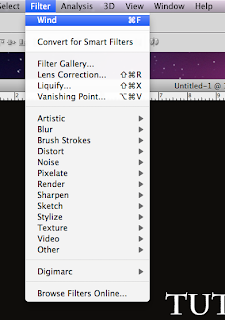
Select a few times to get desired effect
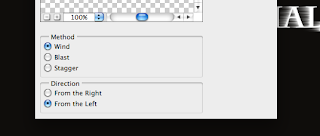
Repeat steps, change direction
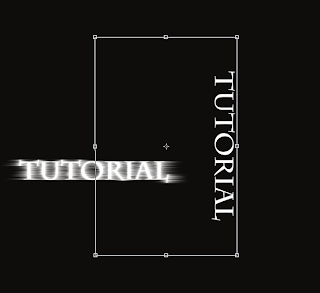
Now select other layer, flip 90 degrees, and use wind in the same way as before

Place layers back over each other

Just for fun, you could add overlaying effects
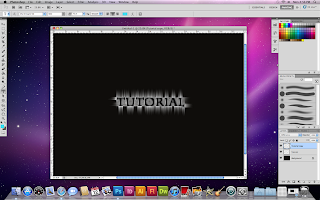
There you have it, a cool text effect you can use!

1 comment:
please add a description at the top
Post a Comment