Changing Hair Color
1. Open your image in photoshop.
2. Create a new layer.
3. Change the 'Blending" option to 'Soft Light'
4. Select the brush tool.
5. Open your color pallete, pick the color that you want to use on the hair.
6. Choose a soft brush with hardness at 0%, opacity at 50% & flow at 100%.
7. You are now ready to start coloring the hair!
8. Use the eraser tool with the same setting as the brush tool to clean up any excess color.
9. when you're happy with your image flatten the image and save as a jpeg.







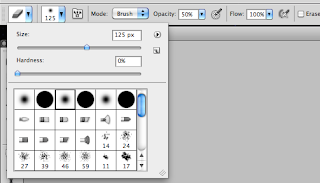

No comments:
Post a Comment