How to create a brushed metal texture in Illustrator.
next go to Effects > Texture > Grain
Make sure the Grain Type is set to horizontal, then adjust the sliders until you reach the desired effect.
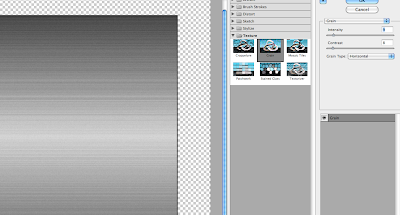
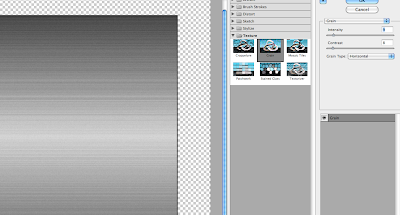
I used it with the pattern tutorial that Sam did for the first tutorial, creating a letter D over the gradient shape


Going to Object > Clipping Mask > Make





No comments:
Post a Comment