Making your own personalized color palette(s) is fairly easy. This tut shows you the basics.
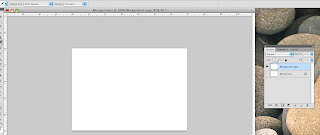
First, open a new doc in Photoshop . . .
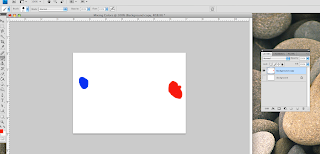
Select the colors you want to blend . . .
 U
Use the clone tool to make a mid-color between the two with flow and opacity both set at 50% . . .

 T
Then, you can do your secondaries the same way.
 B
Be sure to save it with the colors in the title so you can find the right palette you need later. Use these palettes that you create to quickly access colors you desire for any digital painting you do. You can open them and toggle back and forth to your painting, cloning the color to use in your work.
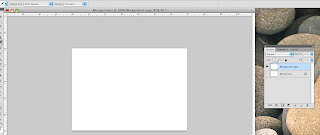 First, open a new doc in Photoshop . . .
First, open a new doc in Photoshop . . .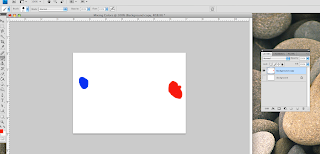 Select the colors you want to blend . . .
Select the colors you want to blend . . . Use the clone tool to make a mid-color between the two with flow and opacity both set at 50% . . .
Use the clone tool to make a mid-color between the two with flow and opacity both set at 50% . . .
 Then, you can do your secondaries the same way.
Then, you can do your secondaries the same way. Be sure to save it with the colors in the title so you can find the right palette you need later. Use these palettes that you create to quickly access colors you desire for any digital painting you do. You can open them and toggle back and forth to your painting, cloning the color to use in your work.
Be sure to save it with the colors in the title so you can find the right palette you need later. Use these palettes that you create to quickly access colors you desire for any digital painting you do. You can open them and toggle back and forth to your painting, cloning the color to use in your work.
1 comment:
will def be usin this also
Post a Comment