Since we are starting flash for our last 2 projects, i figured id try to give everyone a lil help.. n start off with simple instruction for a basic motion tween.. nothing fancy..
1.)first you must create a image to tween.
2. select the arrow tool and right click the oval. choose convert to symbol from menu, name your object make sure graphic is checked and see that the registration is centered.
3.)this is going to be the image that we use to make our tween. select frame 25 in the timeline window and insert key frame.
4.)choose window, transform.. this is where we make the image spin... leave the size the same and all we are going to change the rotation. change the rotation to 170...
5.) right click anywhere from 2-24 and click motion tween.. got to control test movie and you should have a spinning image.
this is just a extremely simple version the image only spins once if u follow my directions but you can make the video your own and it can spin however many times you want by using the same directions...
(just a start)



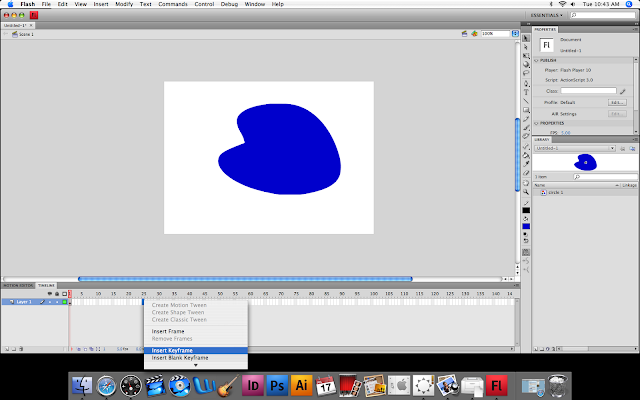
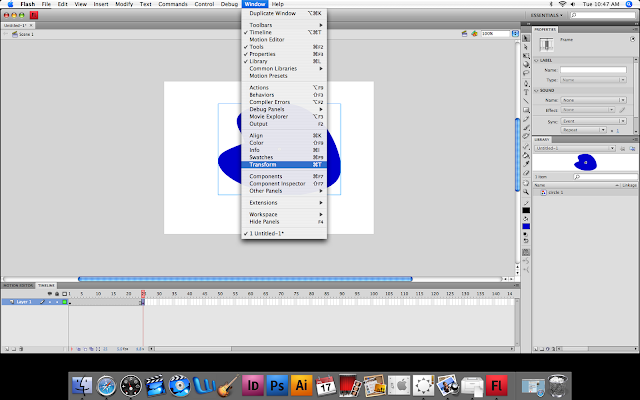


1 comment:
scroll down and look for Jourdan's other tutorial on "tweening." Very helpful!!!!
Post a Comment