im gonna show you something i just learned how to do.
First you need an image.
here is mine

make a selection by using the marquee tool or any other method.


now that we have a selection we need to ad a layer adjustment. that option is under layer then new layer adjustment and pick any of those.
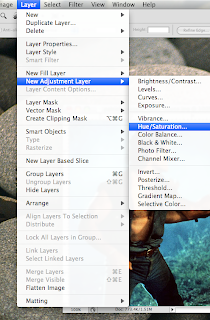
this is what mine looks like after the adjustment.
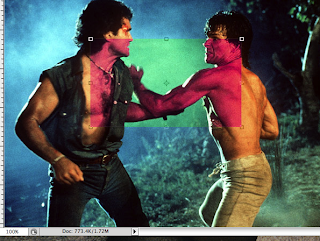
then i applied shadow and stroke. I forgot to mention that you can move it around if you want and change size.

No comments:
Post a Comment