Today is the day you have all been waiting for. the day I tutorial you on the creation of batch sets.
Now you may be asking yourself..."what the F@** is a batch set you F@**ing mother F@**er?".
Well let me tell you. it is a method of keeping you from having to resize, flip, rotate, or adjust a hole S*#t-load of images one at a F@**ing time. as an example, oh i dont know, lets say your time laps photos that you took all while you had your camera turned sideways.
you know who you are.
to begin with go ahead and place all your images you need adjusted into their own F@**ing folder and name it so you can F@**ing find it. Then create a second folder that you will leave F@**ing empty for the time being.
now open one of you images from the first folder so you can start the F@**ing batch process
after you image is opened go to the window selection and choose "Actions"
from here a new tab will open on the right. in that tab select the little arrow with lines on the right, next to the fastforward looking button thingy and select "New Set". that will open up the new set naming box thingy to rename your set, thingy.
after naming your thingy you will once again go to the arrow with lines button thingy and this time select new action
in case you are too F@**ing stupid to realize you need to name your new action too....or dont. its whatev.
once you have created the new action you will notice the little red dot is lit which indicates that it is recording....duh!
now as a just in case you are too F@**ing stupid to realize that there is probably an easier way then what i do, i am going to show you my F@**ing retarded way of processing each F@**ing step.
as the action set is now recording your every F@**ing move you want to make sure you do each step you will need in every photo from your F@**ing file. so i start with a quick duplicate layer then delete the original to allow me to edit the remaining layer.
after that you create your changes that will be needed for each photo, which better mean that each and ever photo in you file is the exact F@**ing same or you are an idiot to make photoshop try the same exact actions on each one. for God's sake photoshop will not look at each picture and determine if the same actions will need to be done. photoshop dont give a shit.
here i chose to resize the images in the image tab.
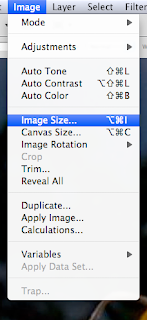
I also chose to flip horizontally....this is good for you idiots who also dont know where the F@**ing rotate option is as well because it is clearly visible in the screenshot i showed.
once you have completed the steps that are needed for EACH OF YOUR PICTURES you will then select the african american square next to the record button to stop your actions.
now in order to do this to the remaining files in your folder you will need to go to the file tab, then automate, then batch....which i obviously will show you..............................................................................................................................................................................................................................................................................................................................................................................................................................................................................................................................................................................................................................................................................................................................................................................................................................................................................................................................................................................................................................................................................................................................................................................................................................................................................................................................................................................................................................................................................................................................................................................................................................................................................................................................................................................................................................................................................................................................................................................................................................................................................................................................................................................................................................................................................................................................................................................................................................................................................................................................................................................................................................................................................................................................................................................................................................................................................................................................................................................................................................................................................................................................................................................................................................................................................................................................................................................................................................................................................................................................................................................................................................................................................................................................................................................................................................................................................................................................................................................................................................................................................................................................................................................................................................................................................................................................................................................................................................................................................................................................................................................................................................................................................................................................................................................................................................................................................................................................................................................................................................................................................................................................................................................................................................................................................................................................................................................................................................................................................................................................................................................................................................................................................................................................................................................................................................................................................................................................................................................................................................................................................................................................................................................................................................................................................................................................................................................................................................................................................................................................................................................................................................................................................................................................................................................................................................................................................................................................................................................................................................................................................................................................................................................................................................................................................................................................................................................................................................................................................................................................................................................................................................................................................................................................................................................................................................................................................................................................................................................................................................................................................................................................................................................................................................................................................................................................................................................................................................................................................................................................................................................................................................................................now
then from this screen
V
V
V
you select the file that currently houses the photos to be edited as the originating file and the empty file you created as the destination. the reason to do this is because if something happens and one of the images is messed up you will still have the original file to fix. if you didnt do it this way and instead just replace the original files and something happened to one of the images then you would be totally and 100 percent
FUCKED!!!















7 comments:
What?
wow
I feel like I lost knowledge reading that.
Lost ... Lost knowledge ... This was so full of knowledge that your brain exploded out the back of your head and caused loss of non-essential and trivial info .... Thus creating the feeling of lost knowledge ... Ha ..
Ok ok I get it guys .... My idea of a tutorial is not up to par... I will try harder next time ... Sorry
m(_ _)m
it was a very informative tutorial. You did very good
I thought it was informative as well as entertaining
Agreed,
this WILL come in very handy, for those that actually looked at this, when finishing the Passage of Time.
Post a Comment