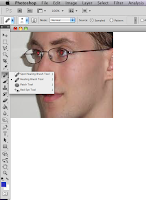
To remove red eye from a photograph choose the healing brush tool, right click and choose the red eye tool on the left side panel.
Using the red eye tool make a square around the eye. Click and hold until square is around entire red area. Click and red eye is gone. If a little red still shows continue to make the square around eye until the red is completely gone.
Above the picture is an option to change pupil size or darken amount adjustments if needed. It is always set on 50/50, there is usually no need to change.
The red eye removal tool is simple and easy. A great way to fix any ruined photograph that has red eye.



No comments:
Post a Comment