How to Make a Reflection
Copy
Paste
The Pasted image will be created in a new layer.
Making sure the correct layer is selected, flip the image vertically.
Select the image (in the correct layer)...
Then use the gradient tool to create a fading effect... (the gradient should be set to transparent and the background color)



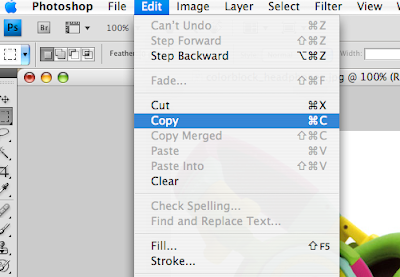






3 comments:
very good! I learned something!
Oooh that's cool
i thought it would be harder! liked this one a lot.
Post a Comment