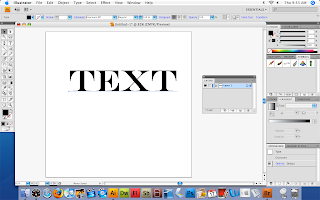
Heres a way to create melting text.
First of all select the text tool from the tool bar and type in your text.
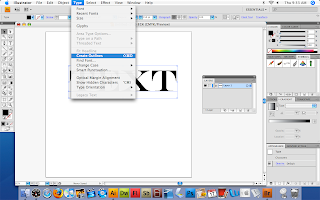
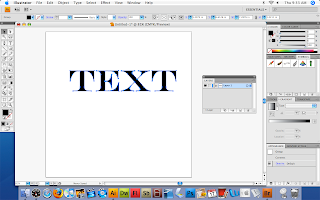
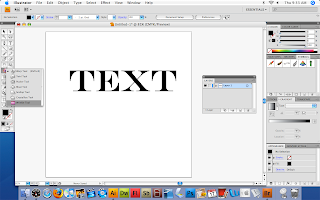
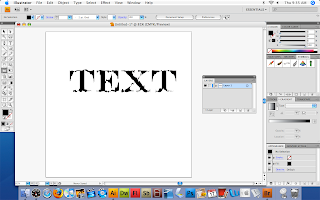
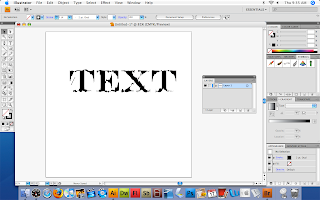
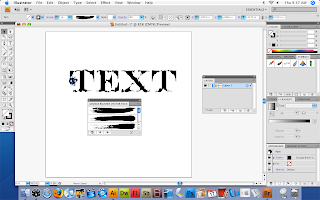
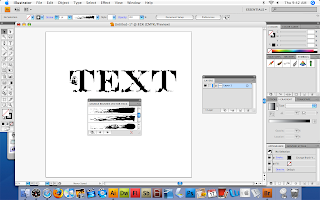
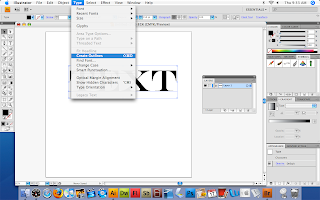
Then make sure your text is selected and go to Type on the top menu. Click on the Create Outlines options. So you can alter your text.
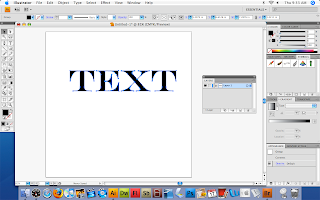
Here is what it should look like after you click on the create outlines option.
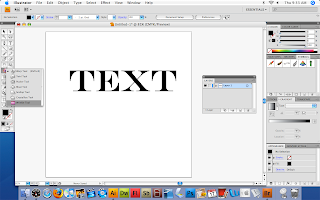
Next go to the tool bar and find the Warp tool and click and hold and a list of options should come up. Click on the very last one which is the Wrinkle Tool.
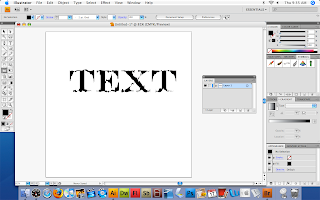
Click on the text until you get the desired look.
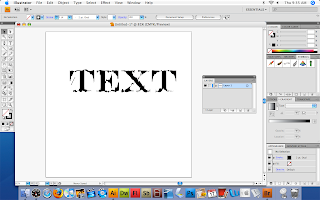
Next I selected the paintbrush tool and drew a single line around the text.
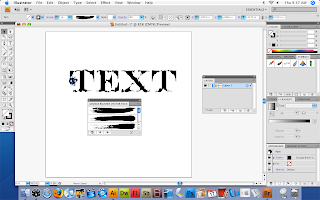
Next make sure your line is selected and click on the Stroke drop down menu and select the brush libraries button in the bottom left corner and choose a brush and a menu should pop up like the one in the middle of the screen. I choose the Grunge brushes. Click on the desired brush and it will alter your line.
Adding more lines and altering them will give you the more melted look. But there you go!
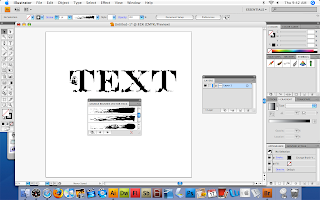
No comments:
Post a Comment