These are my new favorite tools. I used these tools to create my soap logos. these types of tools can be applied to the text, shapes, and lines. These tools are the calligraphic, chalkcharcoalpencil, ink, paintbrush, scroll pen, watercolor.
When you are using these types of tools on the shapes you fist need to make the shape.
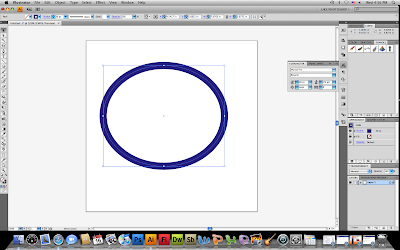
the second step is to go to the command menu then go to window. You need to go all the way down to the brush libraries then go over to artistic this is where you will find all of the tools that can transfer you shapes, texts, and lines. I will click on the artistic ink.
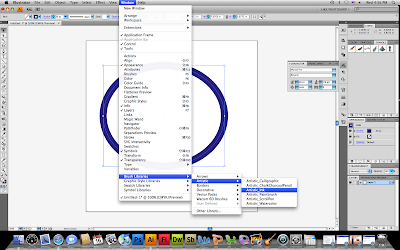
This is what one of the ink types you can chose from.
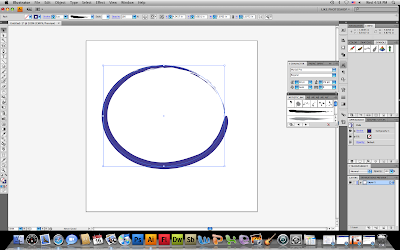
when you want to use this type of tool on a line you just draw the line.
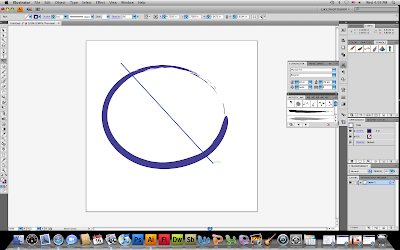
Then you can use the same ink tool but im going to go back to windows then down to brush libraries then to the right to artistic then go to artistic chalkcharcoalpencil.
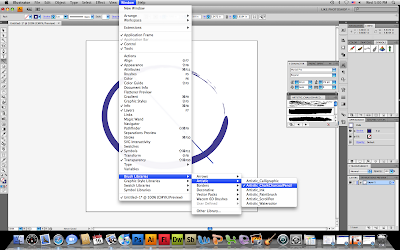
This is one of the chalkcharcoalpencil tools that you can use.
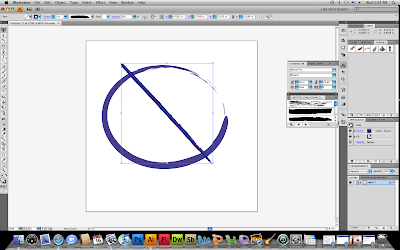
to use this type of tool on text you type the text.
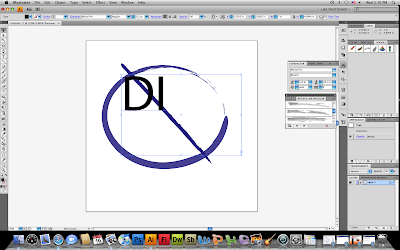
Don't forget to created outline the text.
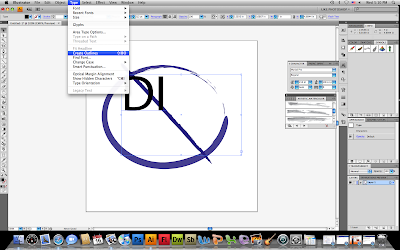
Then go back to windows then down to brush libraries then over to artistic, then to artistic watercolor.
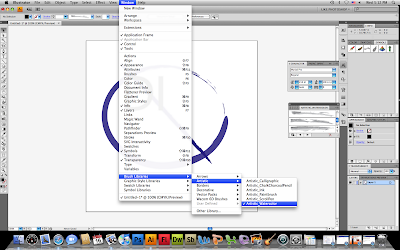
Then chose one of the type of the watercolor tools.
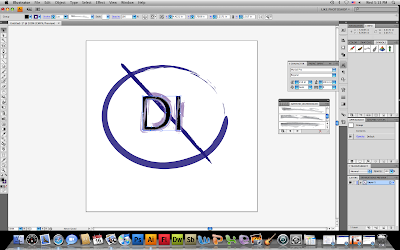
This is what these types of tools can do.
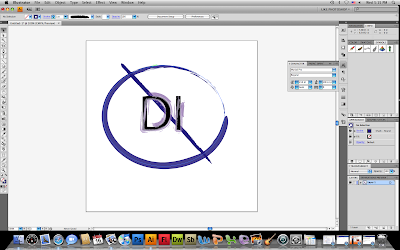
2 comments:
This is my redo of my D2 tutorial and after i redid it i forgot to name it so this is y there are to of these n y there is no name.
DI. LOL
Post a Comment