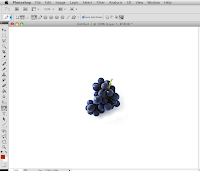 Select a picture
Select a picture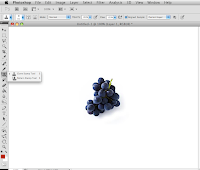 Choose the Clone Stamp Tool on the left side bar.
Choose the Clone Stamp Tool on the left side bar.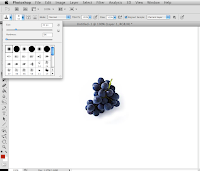 On the top left hand corner near the clone stamp choose your desired hardness and size.
On the top left hand corner near the clone stamp choose your desired hardness and size. Place your circle on image hold mouse and alt down to select area and then place where desired cloning, click.
Place your circle on image hold mouse and alt down to select area and then place where desired cloning, click.TA-DA!
No comments:
Post a Comment