Use the Pen Tool to draw 2 lines.
Click
on the Blend Tool and select (double click) the lines and choose the options you want, make
sure to check the preview box so you can see the result. After you decide how
many lines you want between your paths, hit enter. You may have to use
the Pen Tool Converter or the Direct Selection Tool to warp the paths until it is filled with lines similar to this.
Continue to shape using the Direct Selection Tool
Recolor it using the stroke, or copy it and
warp further to create other designs.
You
can also use the Blend Tool to blend colors to make a gradient design.
Make 2 or more shapes and color each one a different color, then with the blend tool select each shape and choose either Smooth color or Specified steps depending on the look you want.
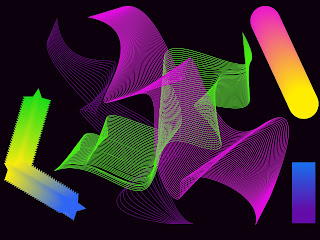
No comments:
Post a Comment