To start I will show where the tool itself is actually located on the toolbar
The paint bucket tool is found by selecting and holding down the live shape builder tool which is located above the perspective grid tool and selecting live paint bucket

To start using the paint bucket you will need to have your paths drawn out, for the sake of this tutorial I will be using my tattoo gun from a previous assignment.
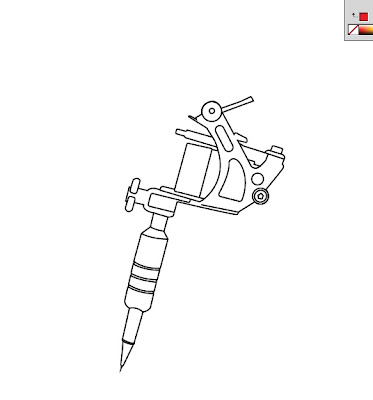
Once you have your paths all drawn out you need to select all of the paths themselves and then using the paint bucket tool you will click on the paths to make them into a live paint group which will allow you to paint the areas in between the paths.
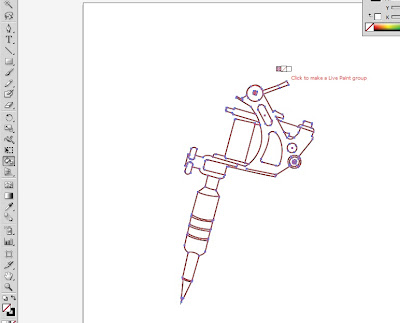
Once you have done this it is as easy as selecting a color, hovering over the place you would like to fill and clicking and voila you have now filled the space, its as easy as that.
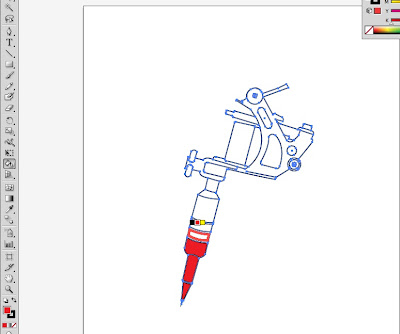
Hope this is helpful to anyone who was having trouble figuring out a way to easily fill the shapes that they were making.
No comments:
Post a Comment