How to use Magic Wand to move an item in one image into another image.
The magic wand is a tool that will match the color of an area you click and select all areas nearby that are touching and are close to the same color.
Step 1. Open the image that you want to take an item out of and select the magic wand
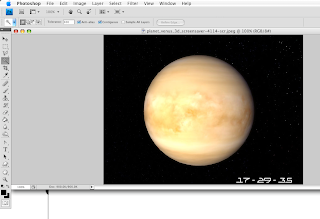 Step 2: I want to move this planet into another image, so with the magic wand tool I click on the planet.
Step 2: I want to move this planet into another image, so with the magic wand tool I click on the planet. 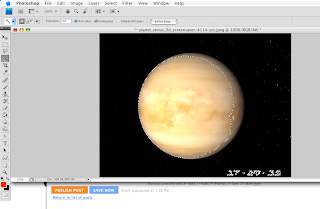
(the wand may not select everything you want it to, in that case hold shift and click another area until the whole item is selected)
Step 3: Once you have the item selected go to edit and copy.
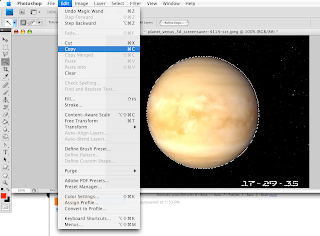
Step 4: Now open the image that you want to move your item into.
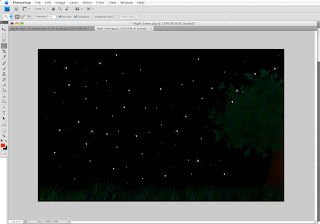
Step 5: Now select edit and paste and your the item will be moved into the image you want it in.
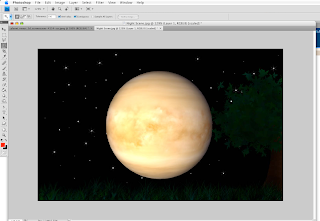
2 comments:
Not THAT lame....I didn't know how to use that stupid magic wand tool........BUT, now I do! Yay! :)
could be better though! At least it's not KISS related
Post a Comment