There is a way to go back to a certain state of your image but it has to be planned before you do a million things to it.
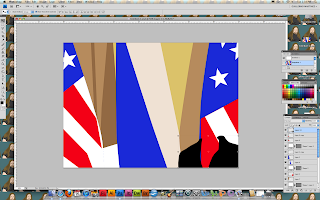
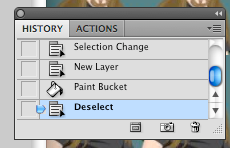
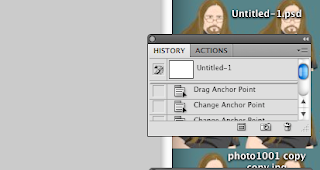
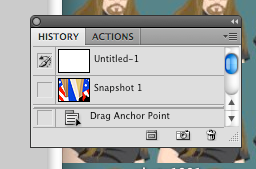
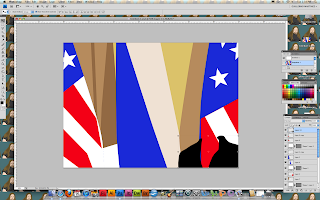
Here is how to use it.
1) First, make sure the history palette is available. If you dont have it go to the menu bar and select window and click on history
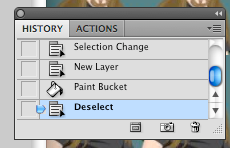
2) Now you should see a picture of a camera. Click on it whenever you are ready and it will create a temporary save that you can go back to no matter how many things you have changed. (once you close the program those saves will be no longer available)
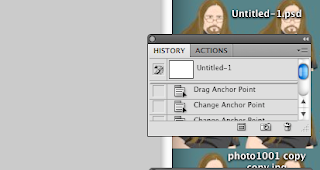
3) i dont know haw many of those you can have at a time, probably more
than five.
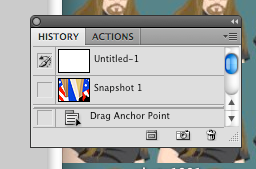
4) Thats it.
2 comments:
the pictures of Eric make this a little creepy
yay...this is really helpful. Simple concept... I like it.
Post a Comment