How to convert a stroke path into a shape.
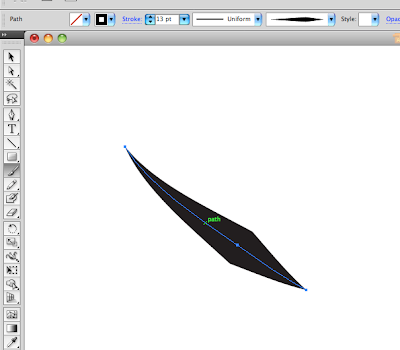 First make a stroke, I used a brush style that I downloaded from the internet so it looks more like a real brush stroke.
First make a stroke, I used a brush style that I downloaded from the internet so it looks more like a real brush stroke.community blog with contributions from East Central University students enrolled in Digital Imaging I and Digital Imaging II. Students are expected to maintain a constant presence by posting assignments, tutorials, and other useful info related to class.
1 comment:
maybe a little more challenging technique next time?
Post a Comment