
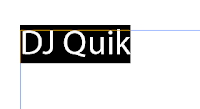
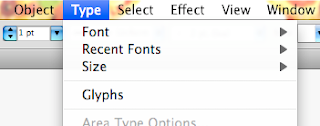
Click Type Menu to edit the font and size of your word.
A new window will pop up with quite a few editable variables. You can choose to input these manually, or simple grab onto the 3d box with your mouse and rotate it until you have the desired perspective. To change the length of the extrude, adjust the Extrude Depth.
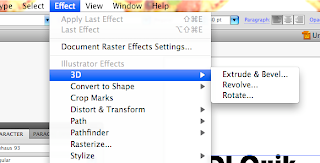
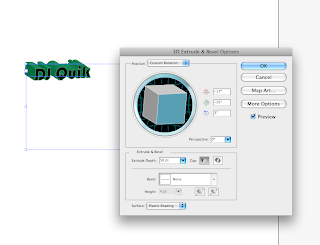

To add a quick dropshadow, choose Effect > Stylize > Outer Glow
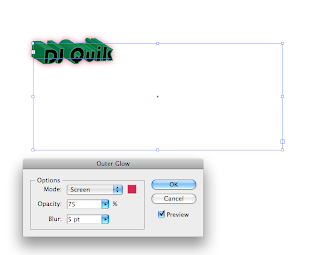
Add a glow with a varient of whatever color you chose for your text, lower the opacity to 50% and click ok.

No comments:
Post a Comment