How to create an "old Paper" texture in Illustrator.
Using the rectangle tool crate a rectangle with a tan fill color
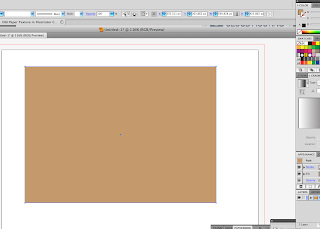
Create Gradient Mesh
with 4 rows and 4 columns
Using the direct select tool select all of the bordering points of the rectangle
Now change the fill color to a darker brown or tan
Create another rectangle with a black stroke and no fill inside of the original rectangle.
then click to Effect > Distort & Transform > Roughen
Size: 1
relative
detail: 6
points: smooth
Now you should have an edge that looks about like this.
now with the new smaller rectangle selected go to Object > Expand Appearance
Now the shape is a stroke
With the two rectangles selected
go to Object > Clipping Mask > Make
Now you have the shape of your "old paper"
For the final step select the shape and go to Effect > Texture > Texturize
Make sure the Texture is set to Sandstone and adjust the settings till you achieve the look you want.
now you have (what is supposed to be) old paper.














No comments:
Post a Comment