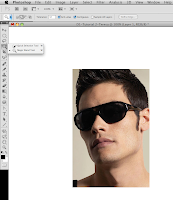
Choose Quick Selection on left side panel, click and drag around sunglasses.
Select Output-Layer Mask so you can makes adjustments and changes on this layer if needed.
Change to -120 for brightness and 60 for contrast, this is the recommended adjustments. Making the glasses darker is easier to work with.
Open the image you want for your reflection scene.
Drag image onto sunglasses. Select layer, select Create Clipping Mask, this will allow you to move and adjust the image.








1 comment:
i like this because it seems pretty versatile
Post a Comment