First you are going to want to import a picture from your computer to use as a symbol.
to do this are going to want click file>import to library, and pick the photo you wish to use.
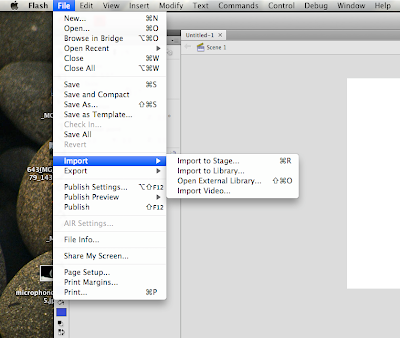
After you have your image imported to the library you are going to want to drag it to the stage and where you will then right click the image and click "convert to symbol"
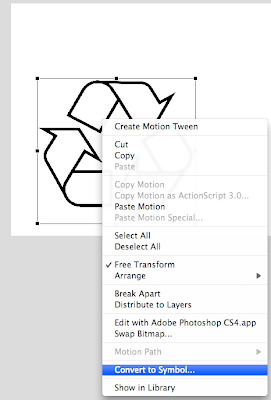
After converting the image to a symbol you will be able to use the image sprayer.
To be able to use this option you will first need to select the spray can tool, and go to the properties window.
From here you will click the edit button next to where it says "spray:
this will bring up a window with the symbols that you currently have in your project, just select the one that you want to use.
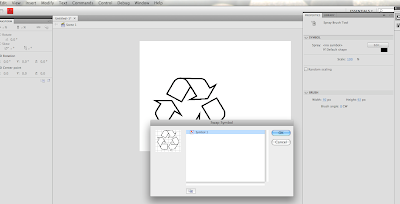
Once you have it selected you will now be able to adjust the properties of the spray, such as "random scaling, rotate symbol, and random rotation" once you have selected the properties that you like, you will now be able to use the spray tool.
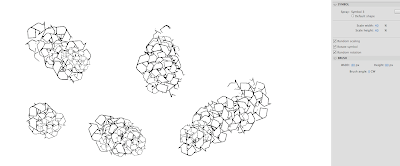
No comments:
Post a Comment