this tutorial is over the pathfinder tools. the tools we will be looking at are the divide, trim, merge, crop, outline and the minus back tool. these tools can be found at the top of the tool bar under window then go down to pathfinder.
The fist step is to create a new page then created three shapes.
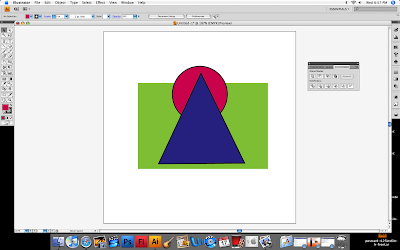
then select all three shapes then click on the divide tool .
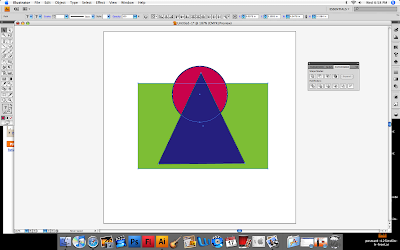
this tool makes each shape that are overlapping into a separate non-overlapping object.
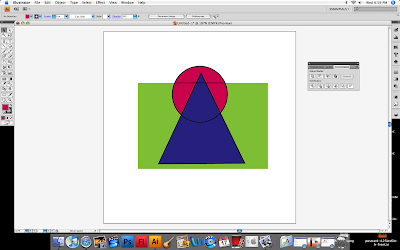
The second tool is the trim tool which will preserves the frontmost object shape but deletes sections of objects that are behind it and overlap it.
so created three shape.
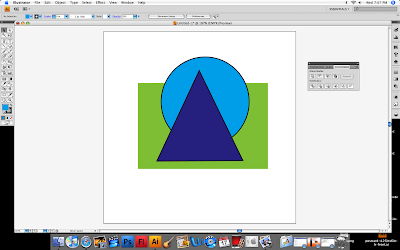
then select all three shapes then go to the the trim tool which is the second tool on the pathfinder tools.
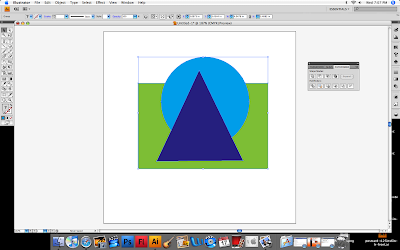
the three tool will be the merge tool unites adjacent or overlapping objects that contain the same fill attributes into one object or into non-overlapping.
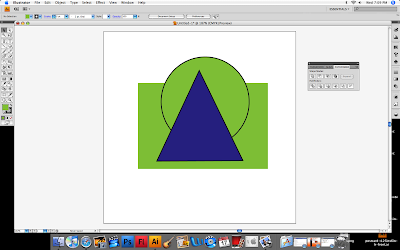
so created three new shapes
then select all three of the shapes then go to the merge tool that is located on the pathfinder tool it is the three tool.
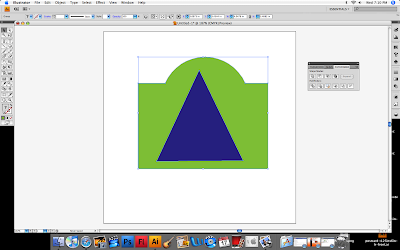
the four tool is the crop tool will crop away areas of objects that extend beyond the edges of the frontmost object, and removes the fill and stroke from the frontmost object.
so created three new shapes
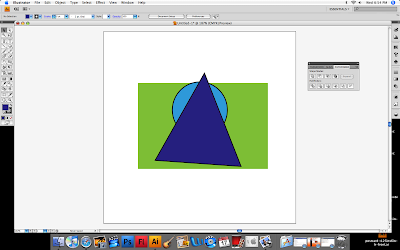
select all three shapes then go to the crop tool which is the four tool on the pathfinder tools.
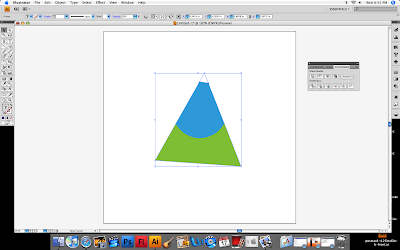
the fifth tool is the outline tool this converts all objects into segments with a stroke setting of 0 pt. and converts the fill colors to stroke colors.
so created three new shapes
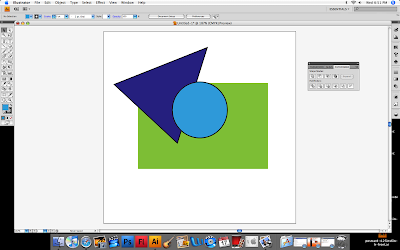
then select all three shapes then go to the outline toll that is located on the pathfinder bar as the fifth tool,
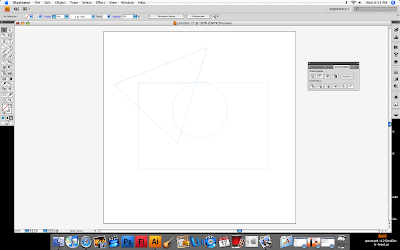
the last tool i will be showing will be the minus back tool this tool subtracts the objects in back from the frontmost object and leaving only portions of the frontmost object.
so created three new shapes
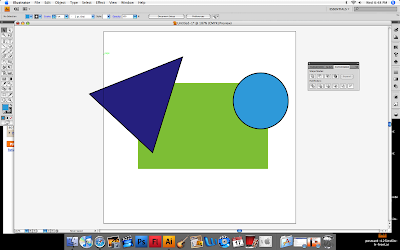
then selected them all then go to the minus back tool which is located on the pathfinder tool it is the last tool.
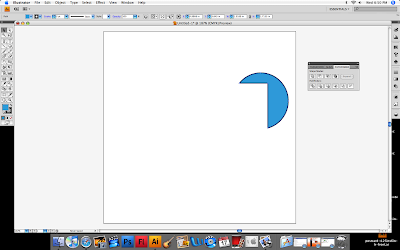
so these are the pathfinders tools.
No comments:
Post a Comment